Now it's easy to connect to your Microsoft Access database using your Mac! With the Actual ODBC Driver for Access, you can use Excel and FileMaker Pro to quickly and easily retrieve data from your Access database. Available for only $49.95 per Mac.
Use Excel and FileMaker Pro to Connect to Your Database
You can use FileMaker Pro to create great looking reports
from your Access data. And with Microsoft Excel's built-in support for ODBC database queries,
you can quickly create pivot tables and charts and graphs from data in your database.
See our list of featured compatible applications for other
common programs you can use with our drivers.
Easy Installation and Setup
The driver includes a setup assistant that will walk you through setting up a connection to your database. On-line help is always available to provide explanations of all parameters. For simple connections, you only need to specify the location of your database file! All installation takes place on your Mac - there is no need for an intermediary Windows computer.
The Actual ODBC Driver for Access is the first commercial driver to connect to Access databases on a Mac without the need for complicated "bridge" or "router" solutions. The driver connects directly to the database file itself. Everything you need to connect to your database is included with the installer. There is nothing else for you to configure or buy when you use the driver with Excel or FileMaker.
The driver can connect to databases created by Access 97 or later.
The driver supports standard SQL "select" and "join" statements to return data from multiple tables. The current version of the driver is read-only - "insert" and "update" SQL statements are not supported. Password protected databases are not yet supported.
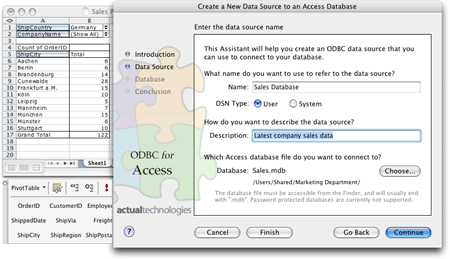 |
The setup assistant walks you through the process of configuring your connection. It prompts you for the information it needs.
All you need to connect to your database is the name and location of the database file.
The driver includes a built-in diagnostic tool to help you verify that your connection is configured properly.
Only Actual drivers give you the reliability and ease of use you've come to expect as a Mac user.
Also Reads Text and Spreadsheet Files
In addition to connecting to an Access database file, you can also use the driver to perform SQL "select" queries against tab-delimited text files, comma-separated variable (CSV) files, and Excel spreadsheet files. The driver lets you specify whether the top row contains column names. Excel does not need to be installed in order to read data from a .xls or .xlsx spreadsheet file.
Connect to Access Databases From Your Own Programs
You can use our driver to connect to an Access database from your own custom applications - including PHP and Xojo. Example source code is now available for Carbon, Xojo, and PHP, and we will soon be providing tutorials and example source code for other languages. Many commercial applications take advantage of ODBC connectivity using this driver.
Microsoft is a registered trademark of Microsoft Corporation.
Try It Today
Download and evaluate our driver today. You will be able to install the driver, set up a connection, and retrieve data* from your database using Excel or FileMaker. You will also have access to our on-line help and technical support.
* Downloaded driver has all features turned on, except that it will only return 3 rows from any query until the driver is registered. Once you are ready to register your driver, just go to our secure on-line store. We will send you a license key that will allow an unlimited number of rows to be returned from any query.
Database Compatibility
- MS Access 97 or later
- Tab delimited text files
- Comma separated variable (CSV) files
- Excel 97 or later spreadsheet files
Mac OS Compatibility
- Mac OS 10.13 or later (including Tahoe)
- Intel and Apple Silicon Macs




