Connect Microsoft Excel or FileMaker Pro on your Mac to your company's database for $49.95
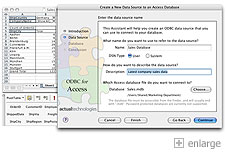 The Actual SQL Server ODBC Driver lets you access your company's Microsoft SQL Server database from within Microsoft Excel or FileMaker Pro. You can connect to any database you are authorized to use, and work with the data just like your Windows-using co-workers. The driver also connects to Sybase databases.
The Actual SQL Server ODBC Driver lets you access your company's Microsoft SQL Server database from within Microsoft Excel or FileMaker Pro. You can connect to any database you are authorized to use, and work with the data just like your Windows-using co-workers. The driver also connects to Sybase databases.
 This driver installs completely on your Mac nothing is installed on the server itself. Both methods of SQL Server authentication are supported: SQL Server native accounts and trusted domain accounts. There is no special configuration of the database required for you to connect - all you need is a user ID and password.
This driver installs completely on your Mac nothing is installed on the server itself. Both methods of SQL Server authentication are supported: SQL Server native accounts and trusted domain accounts. There is no special configuration of the database required for you to connect - all you need is a user ID and password.
Take Advantage of the Full Power of Excel
Microsoft Excel has built-in support for ODBC database queries. Use our ODBC driver to connect Excel to your company's SQL Server database. Then you can use the information from the database in your spreadsheet formulas and charts and graphs.
Easy Installation and Setup
The driver includes a setup assistant that will walk you through setting up a connection to your database. On-line help is always available to provide explanations of all parameters. For simple connections, you only need to specify 2 fields! All installation takes place on your Mac - nothing is installed on the server.
Connect to SQL Server in the Cloud
In addition to local databases, the driver now supports cloud-based solutions. The Microsoft Azure SQL Database is a great way to enjoy the benefits of a scaleable and reliable database with near-zero maintenance. And Amazon Relational Database Service (RDS) provides a fast and easy way to configure multiple SQL Server versions in the cloud. The Actual Technologies ODBC driver makes it easy to connect to both of these great cloud-based databases in just a few clicks.
IT Support Staff Will Be Happy
IT support staff typically don't like to install special software on their servers - software that could affect the reliability or performance of a critical resource. That's why our driver resides only on the client Mac, and communicates with the database software that already exists on the server.
Our driver supports both methods of SQL Server authentication - SQL Server accounts and trusted domain accounts. This means that no special configuration of the database is needed in order for you to connect. You just need an account, using whatever authentication method your organization has chosen.
In addition, anyone who is already familiar with setting up an ODBC connection on Microsoft Windows will be right at home using our setup assistant. Our driver uses the same terminology and we've organized our screens similarly.
Access SQL Server From Your Own Programs
![]() You can use our driver to access a SQL Server database from your own custom applications - including PHP and REALbasic. Example source code is now available for Carbon, REALbasic, and PHP, and we will soon be providing tutorials and example source code for other languages. Many commercial applications take advantage of ODBC connectivity using this driver.
You can use our driver to access a SQL Server database from your own custom applications - including PHP and REALbasic. Example source code is now available for Carbon, REALbasic, and PHP, and we will soon be providing tutorials and example source code for other languages. Many commercial applications take advantage of ODBC connectivity using this driver.
Try It Today
Download and evaluate our driver today. You will be able to install the driver, set up a connection, and retrieve data* from your database using Excel or FileMaker. You will also have access to our on-line help and technical support.
* Downloaded driver has all features turned on, except that it will only return 3 rows from any query until the driver is registered. Once you are ready to register your driver, just go to our secure on-line store. We will send you a license key that will allow an unlimited number of rows to be returned from any query.
Database Compatibility
- SQL Server 2000 or later, including all editions of SQL Server 2019
- Microsoft Azure SQL Database
- Sybase ASE 12 or later
- Sybase ASA / iAnywhere 5.5 or later
Mac OS Compatibility
- Mac OS 10.13 or later (including Tahoe)
- Intel and Apple Silicon Macs




